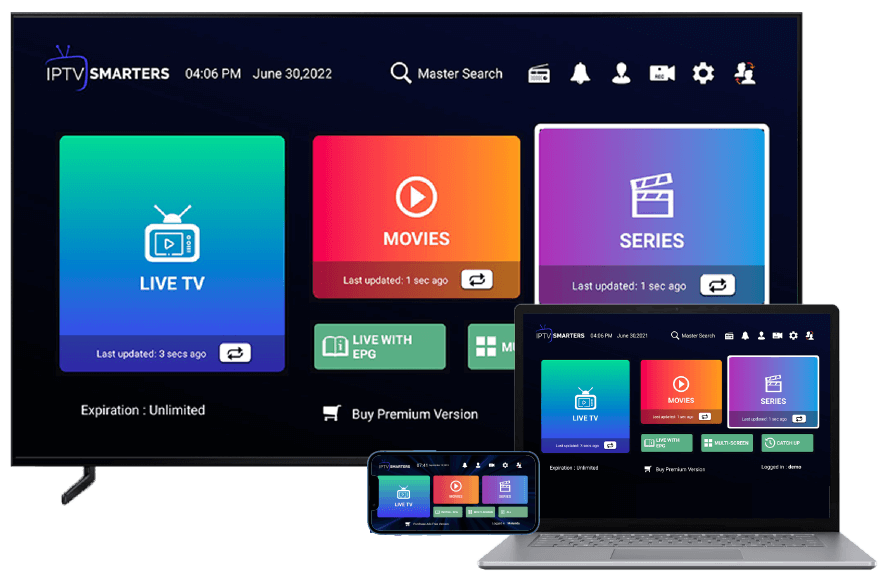
How to Use IPTV Smarters Pro: Essential Features and Setup
If you’re looking to elevate your streaming experience, IPTV Smarters Pro is a fantastic choice. This user-friendly application allows you to access a multitude of live TV channels, movies, and series right on your device. Understanding how to use IPTV Smarters Pro begins with discovering its essential features and setting it up for optimal performance. Let’s dive into how you can make the most of it.
Getting Started with IPTV Smarters Pro
Before you can start enjoying your favorite content, you need to download and install IPTV Smarters Pro. The app is available on multiple platforms including Android, iOS, Windows, and macOS. Here’s how you can set it up:
- Visit the appropriate app store for your device.
- Search for “IPTV Smarters Pro” and download it.
- Once installed, open the app to begin the setup process.
Setting Up IPTV Smarters Pro
Now that you have the app installed, let’s get into configuring it to suit your preferences:
1. Log In with Your IPTV Provider Credentials
To access content, you’ll need to enter your IPTV subscription details. Here’s how:
- Launch IPTV Smarters Pro.
- Choose “Login with Xtream Codes API” or “Login with your service provider.” The latter may vary depending on your subscription.
- Fill in the required fields (Username, Password, and Server URL) provided by your IPTV service.
- Click on “Add User” to complete the login.
2. Explore the Main Interface
The interface is intuitive, making it easy for users to navigate. Here’s what to look for:
- Live TV: Access live broadcasting channels across various genres.
- Movies: Browse a collection of movies, with options to filter by genres.
- Series: Find your favorite shows and track episodes.
- Catch-Up TV: Watch shows you missed within a specified period (if offered by your service).
Key Features You Shouldn’t Miss
IPTV Smarters Pro comes packed with features that enhance your viewing experience. Below are the most essential ones:
1. Multi-Device Support
You can enjoy IPTV Smarters Pro on different devices without having to buy separate subscriptions. Your account allows access across various platforms, making it a flexible solution for multi-device households.
2. EPG Support
With Electronic Program Guide (EPG) support, you can see what’s currently airing and what’s coming up next. This feature helps you plan your viewing schedule effectively.
3. Parental Control
If you’re concerned about what your kids are watching, IPTV Smarters Pro allows you to set up parental controls. You can easily block specific channels or content categories, ensuring safe viewing.
4. Custom Playlist Creation
Create custom playlists to arrange your favorite channels or shows. This feature lets you easily find what you love without scrolling through endless options.
5. VOD and Series Options
Along with live TV channels, IPTV Smarters Pro offers Video On Demand (VOD) and series options, allowing users to binge-watch their favorite titles whenever they want.
Enhancing Your Streaming Experience
To further enhance your streaming experience with IPTV Smarters Pro, here are a few tips:
- Stable Internet Connection: Ensure you have a reliable and fast internet connection to prevent buffering and ensure smoother playback.
- Regular Updates: Keep the app updated to enjoy the latest features and security improvements.
- Explore Settings: Take a moment to explore the app’s settings to customize video quality, subtitles, and other preferences.
IPTV Smarters Pro is a powerful platform that offers a versatile streaming experience. By following these steps and utilizing its features, you can streamline your access to a world of content that fits your entertainment needs. Enjoy your viewing adventure with IPTV Smarters Pro, and make the most out of your subscription today!
Comparing IPTV Smarters Pro with Other Streaming Apps
IPTV Smarters Pro has emerged as a popular choice among streaming enthusiasts, providing a user-friendly interface and a plethora of features that enhance the viewing experience. However, as the world of streaming apps continues to expand, it’s essential to compare IPTV Smarters Pro with other available options to determine what sets it apart and how it fares against its competitors.
Interface and Usability
One of the primary considerations when selecting a streaming app is the interface. IPTV Smarters Pro boasts an intuitive design that allows users to navigate seamlessly through various channels and content. Its straightforward layout is appealing to both tech-savvy users and those new to IPTV.
In contrast, many other streaming apps can be cluttered or complicated. For example, apps like Kodi offer extensive customization options but may overwhelm users who prefer ease of use. The balance between functionality and usability is crucial, with IPTV Smarters Pro leaning towards an accessible user experience.
Content Compatibility
When it comes to supported content, IPTV Smarters Pro excels with its ability to integrate multiple playlist formats, including M3U and Xtreme Codes API. This compatibility is a significant advantage, allowing users to access various content sources without hassle.
Other popular streaming apps, such as VLC or Plex, also support M3U playlists; however, they often lack the dedicated IPTV features that enhance live TV experiences. IPTV Smarters Pro is tailored specifically for live and on-demand content, making it a robust solution for IPTV subscribers.
Streaming Quality
High-definition streaming is a non-negotiable feature for most users today. IPTV Smarters Pro delivers quality streaming with options for HD and even 4K resolution, depending on the source. Coupled with minimal buffering and stable performance, users can enjoy their favorite shows without interruption.
Some alternative apps, like Hulu or Netflix, also offer high-quality streaming; however, they primarily focus on on-demand content rather than live broadcasts. For viewers who want live TV alongside on-demand programming, IPTV Smarters Pro provides a unique advantage.
Device Compatibility
IPTV Smarters Pro stands out with its cross-device compatibility. It runs smoothly on various platforms, including Android, iOS, Windows, and LG Smart TVs. This flexibility ensures that users can watch their favorite content on their preferred devices.
Comparatively, some other streaming services are restricted to specific systems or require additional hardware. For example, while Roku and Amazon Fire Stick offer fantastic streaming options, they may not support every IPTV service or playlist format. IPTV Smarters Pro’s compatibility across devices gives it a significant edge.
Cost and Subscription
Cost is often the deciding factor for many when choosing a streaming app. IPTV Smarters Pro itself is reasonably priced, with no additional subscription fees required from users who already have an IPTV service. It offers a one-time payment for the app, making it a cost-effective choice for those who want to avoid recurring monthly costs.
In contrast, popular streaming platforms like Hulu or Sling TV typically require monthly subscriptions, which can add up over time. This factor alone can make IPTV Smarters Pro an appealing alternative for budget-conscious viewers.
Customization and Additional Features
IPTV Smarters Pro allows for extensive customization, giving users the freedom to set up their viewing experience as desired. This feature includes options for adding EPG (Electronic Program Guide) support, scheduling recordings, and parental controls, catering to diverse user preferences.
While some other streaming apps provide customization options, they may fall short in terms of the specific IPTV features available. For example, while services like YouTube TV offer personalization, they are not primarily focused on IPTV. Hence, IPTV Smarters Pro is tailored more towards those who want a comprehensive IPTV solution.
While several streaming apps provide robust features, IPTV Smarters Pro uniquely combines user-friendliness, compatibility, high-quality streaming, cost-effectiveness, and customization specifically aimed at IPTV users. For those seeking a dedicated IPTV solution, it is essential to weigh these factors against other streaming services to find the one that best meets their needs.
Troubleshooting Common Issues in IPTV Smarters Pro
IPTV Smarters Pro offers a smooth streaming experience, but like any technology, issues may arise from time to time. Users might encounter various challenges that can disrupt their viewing pleasure. Here’s how you can effectively troubleshoot common problems to get back to enjoying your favorite content.
Connectivity Issues
One of the most common problems users face is connectivity issues. If IPTV Smarters Pro isn’t connecting to the server, try the following steps:
- Check Your Internet Connection: Ensure that your device is connected to the internet. A poor or disrupted connection can hinder access to the IPTV service.
- Restart Your Device: Sometimes a simple restart can resolve connectivity problems. Turn your device off and back on again to refresh the network connection.
- Router Reset: Resetting your router can also help. Unplug the router, wait for about 10 seconds, and then plug it back in. This can resolve various connectivity issues.
Buffering and Lagging
Experiencing buffering or lagging while streaming can be frustrating. These issues typically arise due to bandwidth limitations. To improve your streaming experience, consider the following:
- Reduce Background Usage: Ensure no other devices or applications are consuming too much bandwidth. Close any unnecessary apps running in the background.
- Adjust Video Quality: Lower the resolution settings in IPTV Smarters Pro. This can help improve streaming performance, especially on slower connections.
- Use a Wired Connection: If you’re currently on Wi-Fi, switching to a wired Ethernet connection might yield better results as it usually provides a more stable connection.
Authentication Problems
Sometimes users struggle with authentication errors. This often means that your user credentials aren’t being accepted by the server. Here are possible solutions:
- Double-Check Details: Verify that you’ve entered your username and password correctly. Make sure there are no unnecessary spaces before or after the text.
- Reinstall the App: If the problem persists, uninstall and then reinstall IPTV Smarters Pro. This can clear any cached data that might be causing issues.
- Contact Support: If you believe your credentials should work, contact your IPTV provider for assistance. They can help verify if your account is active.
App Crashing or Freezing
Another common issue is the app crashing or freezing unexpectedly. This can disrupt your viewing experience. Try these steps to remedy the situation:
- Clear Cache: Go to your device’s settings, find the IPTV Smarters Pro app, and clear the cache. This can free up space and might resolve freezing issues.
- Update the App: Make sure you have the latest version of IPTV Smarters Pro installed. Developers frequently release updates that fix bugs and enhance performance.
- Check System Requirements: Ensure your device meets the minimum system requirements for running IPTV Smarters Pro smoothly. If the device is struggling, consider upgrading your hardware.
Channel Loading Errors
Users may experience problems with channels not loading properly. If you find that certain channels are unavailable, try the following:
- Refresh Your Playlist: Sometimes, refreshing your playlist can resolve loading issues. Go into the settings and reload your channels.
- Update M3U URL: If you’re using an M3U playlist, ensure the link is correct and up-to-date. Invalid or broken links can lead to missing channels.
- Consult Your IPTV Provider: If channels are still not loading, reach out to your IPTV provider. They may be aware of outages or technical issues affecting their service.
By following these troubleshooting steps, you can often resolve common issues with IPTV Smarters Pro, allowing you to enjoy uninterrupted streaming again. Remember, while technology can sometimes be unpredictable, a little patience and effort can go a long way in restoring your viewing experience.
Optimizing Your Streaming Experience with IPTV Smarters Pro
Streaming has evolved dramatically over the years, and with the rise of advanced applications like IPTV Smarters Pro, users can enhance their viewing experience significantly. This powerful application allows you to stream live TV, movies, and on-demand content seamlessly. Below, we’ll explore how to optimize your streaming experience through various features offered by IPTV Smarters Pro.
Installation Steps
To get started with IPTV Smarters Pro, you first need to install the application. Here’s how:
- Visit the official website or access your device’s app store.
- Download and install IPTV Smarters Pro.
- Open the application once installed and proceed to setup.
Setting Up Your IPTV Account
After installation, the next step is to configure your IPTV account settings:
- Login Options: You can choose multiple login methods, including Xtream Codes API, Load Your Playlist or File, or Login with your M3U URL.
- Input Your Details: Enter required details such as username, password, and playlist URL.
- Save Settings: Once you’ve entered your information, save your settings to finalize the configuration.
Utilizing the User Interface
The user interface of IPTV Smarters Pro is designed to be user-friendly. Here are some tips to navigate it easily:
- Home Screen: Access live TV, movies, series, and catch-up TV features right on the home screen.
- Search Function: Use the search bar to quickly find specific channels or shows. This feature saves time when browsing content.
- Favorites List: Create a favorites list by marking your preferred channels for easy access.
Enhancing Streaming Quality
Streaming quality can significantly impact your viewing pleasure. Here are strategies to enhance it:
- Stable Internet Connection: Ensure you have a high-speed, stable internet connection. A wired connection often outperforms Wi-Fi.
- Adjust Default Settings: Go to settings within the app to adjust the streaming quality based on your internet speed.
- Clear Cache: Regularly clear the app’s cache to improve performance and streaming speed.
Using the EPG Feature
IPTV Smarters Pro offers Electronic Program Guide (EPG) functionality. This feature allows you to:
- View Program Schedules: Check upcoming shows and their timings.
- Plan Your Viewing: Set reminders for shows and movies you don’t want to miss.
- Explore Channel Information: Get detailed information about the channels and programs available.
Exploring Additional Features
Beyond the basics, IPTV Smarters Pro has numerous additional features to enhance your experience:
- Multi-Screen Support: You can watch on multiple devices, making it more flexible for your family.
- Picture-in-Picture Mode: This allows you to multitask while still viewing content seamlessly.
- Parental Controls: Use these to restrict access to certain channels or content, ensuring a family-friendly viewing environment.
Troubleshooting Common Issues
Sometimes, you might face issues while streaming. Here are a few common problems and solutions:
- Buffering Issues: Check your internet speed and consider reducing the streaming quality.
- App Crashes: Ensure that your device is updated and that you have the latest version of the app.
- Login Problems: Double-check your credentials and ensure they are correct.
By following these strategies, you can make the most of your IPTV Smarters Pro experience. From simple setup steps to leveraging additional features, optimizing your streaming experience ensures you enjoy uninterrupted entertainment on your terms.
Frequently Asked Questions About IPTV Smarters Pro
IPTV Smarters Pro has gained significant popularity among users who seek a reliable way to stream their favorite TV shows, movies, and live events. Many users have questions regarding its features, setup, and usage. This guide answers the most frequently asked questions to help enhance your experience with IPTV Smarters Pro.
What is IPTV Smarters Pro?
IPTV Smarters Pro is a versatile streaming application designed for users to access a vast range of TV channels and on-demand content over the Internet. It supports various formats and providers, allowing subscribers to watch live TV, movies, and series seamlessly.
How to Install IPTV Smarters Pro?
Installing IPTV Smarters Pro is a straightforward process. Here’s how to get started:
- For Android: Visit the Google Play Store, search for “IPTV Smarters Pro,” and click on the install button. Once installed, open the app.
- For iOS: Go to the App Store, search for the app, and tap ‘Get’ to download it.
- For Windows: Download the application from the official website and follow the installation prompts.
- For Smart TVs: Use the app store of your TV to find and install IPTV Smarters Pro.
Can I Use IPTV Smarters Pro for Free?
While IPTV Smarters Pro itself is a free application, accessing content usually requires a subscription to an IPTV service provider. Some providers may offer free trials, so it’s essential to check with them before committing.
How Do I Set Up IPTV Smarters Pro?
Once installed, setting up the app is simple:
- Launch the IPTV Smarters Pro app.
- Select the type of login method you prefer: Login with Xtream Codes API, Login with M3U URL, or Login with EPG URL.
- Enter your login credentials or the required URL as provided by your IPTV service.
- Click on ‘Add User’ or ‘Next’ to finalize your setup.
What Features Does IPTV Smarters Pro Offer?
IPTV Smarters Pro offers several remarkable features, enhancing the viewing experience:
- User-Friendly Interface: The app provides an intuitive layout, making navigation simple for first-time users.
- Multi-User Support: You can set up multiple users on a single app, great for families or shared subscriptions.
- Electronic Program Guide (EPG): Access to program schedules allows for effortless tracking of shows.
- Catch-up TV: Many providers offer catch-up features to watch previously aired shows.
- Parental Control Options: Limit accessibility to certain content for younger viewers.
Why Does IPTV Smarters Pro Buffer or Lag?
Buffering or lagging can be frustrating. Common reasons include:
- Internet Speed: A slow or unstable internet connection can lead to performance issues.
- Server Issues: Problems with the IPTV service provider’s server can affect streaming quality.
- Device Compatibility: Older devices may struggle to handle high-quality streams.
To resolve these issues, ensure you have a stable and fast internet connection and consider rebooting your device and router.
Is IPTV Smarters Pro Compatible with All IPTV Providers?
IPTV Smarters Pro supports a wide range of IPTV service providers. However, not all providers are compatible. Before using the app, verify with your IPTV provider to ensure they offer the necessary streams and formats to work with IPTV Smarters Pro.
What Should I Do If I Encounter Issues?
If you experience any problems, here are some troubleshooting steps:
- Check your internet connection to ensure stability and speed.
- Restart the app or your device.
- Verify that your login information is correct.
- Contact your IPTV provider for further assistance.
By following this guide, you can master the essentials of using IPTV Smarters Pro, ensuring that you enjoy a seamless streaming experience. Whether you’re a new user or looking to optimize your usage, keeping these tips in mind will help you maximize the benefits of this powerful IP TV application.
Conclusion
Mastering IPTV Smarters Pro opens the door to an enriched streaming experience, offering users an impressive collection of features that seamlessly integrate live TV, on-demand content, and personalized viewing preferences. The setup process is straightforward and does not require technical expertise, allowing even the most novice users to connect with their favorite services quickly and efficiently. With its user-friendly interface and robust functionality, IPTV Smarters Pro stands out as a leader in the competitive realm of streaming applications.
When compared to other streaming apps, IPTV Smarters Pro showcases several advantages. Unlike some alternatives that may limit your viewing options or demand cumbersome subscriptions, IPTV Smarters Pro delivers a flexible and customizable experience. Its compatibility with various services provides a vast array of content, from local channels to international programming. This adaptability helps users maintain a tailored library that caters to their unique tastes.
Despite its strengths, users may occasionally encounter common issues while navigating IPTV Smarters Pro. Understanding these challenges is essential for a seamless streaming experience. From buffering and connectivity problems to issues related to login and compatibility with devices, recognizing how to address these hurdles can significantly improve overall satisfaction. Users can frequently resolve such complications through straightforward troubleshooting methods. Rebooting the application, ensuring a stable internet connection, and updating the app are practical first steps for most users. Furthermore, resources such as forums and customer support can provide additional assistance, enhancing the user experience.
Optimizing your streaming experience with IPTV Smarters Pro involves a mix of technical adjustments and personal preferences. Users looking to enhance their viewing should consider high-speed internet connections to reduce buffering time and ensure smooth playback. Exploring the application’s settings can also yield benefits—adjusting resolution settings and enabling hardware acceleration can significantly impact performance. Additionally, taking advantage of parental controls, favorite lists, and catch-up features can refine your daily viewing experience, ensuring that you access and enjoy the content that truly matters to you.
The continuous enhancement of IPTV Smarters Pro underscores its dedication to meeting user needs, making it not just another streaming application but a vital part of modern multimedia consumption. Addressing user feedback and integrating cutting-edge technology positions it ahead of the pack, making it versatile enough to grow with the changing landscape of digital entertainment.
As new users step into the world of IPTV Smarters Pro, it’s natural for them to have questions about its features, functionality, and potential limitations. Engaging with FAQs is an excellent way to build a foundational understanding of the app. Clarifying topics such as subscription requirements, content available, device compatibility, and troubleshooting tips can pave the way for a more enjoyable streaming journey. By tapping into user discussions and support channels, newcomers can also gain insights that enhance their experience and enable them to make the most out of their IPTV Smarters Pro subscription.
Ultimately, utilizing IPTV Smarters Pro is not just about accessing an array of channels or enjoying a vast library of on-demand content. It’s about creating a tailored and personalized viewing experience that accommodates your preferences and lifestyle. By understanding and leveraging the app’s essential features, comparing it with other streaming options, troubleshooting potential problems, and optimizing the app’s functionality, users can unlock a world of entertainment that fits seamlessly into their lives.
In a landscape where content consumption continues to evolve, IPTV Smarters Pro serves as a beacon for users who seek flexibility and quality. Whether you’re an avid sports follower, a movie buff, or someone who enjoys binge-watching the latest series, this app empowers you to take control of your entertainment. With the provided knowledge and insights, users can confidently maneuver through IPTV Smarters Pro, transforming their viewing habits and accessing an infinity of content that suits their interests. Embrace the possibilities and elevate your streaming experience with IPTV Smarters Pro to create a unique entertainment journey.
