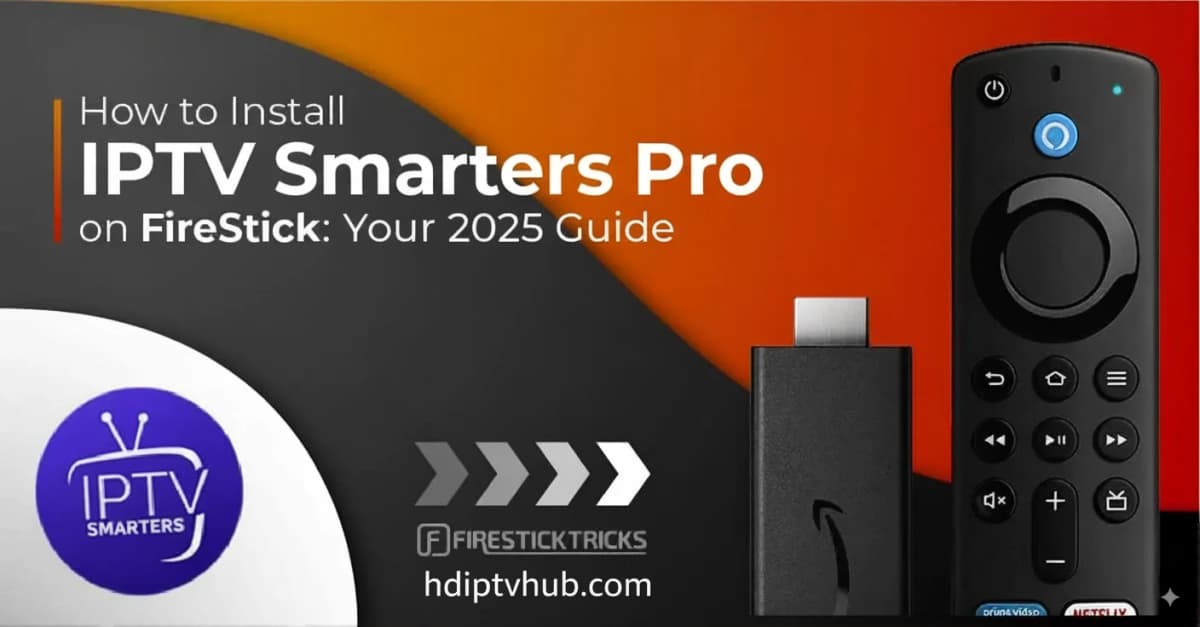How to Download IPTV Smarters on Firestick: Complete Step-by-Step Guide 2025
Transform your Amazon Firestick into a powerful streaming device with this comprehensive September 2025 guide. Learn exactly how to download IPTV Smarters on Firestick, complete the setup, and start enjoying thousands of channels from the United Kingdom and worldwide. Whether you're new to firestick IPTV or upgrading your streaming setup, this updated tutorial covers everything you need to know for optimal 2025 streaming.
What is IPTV Smarters Pro?
IPTV Smarters Pro is a free, feature-rich media player application specifically designed for streaming IPTV content. Unlike traditional cable TV, this app transforms your firestick with IPTV capabilities, allowing you to watch live TV channels, movies, and series through your internet connection using your existing IPTV subscription.
The app is completely free to download and offers an intuitive interface perfectly optimized for Firestick devices, making it the top choice for United Kingdom IPTV streaming enthusiasts in 2025.
Key Features That Make IPTV Smarters Pro Essential in 2025
Advanced Streaming Capabilities
- Full support for M3U playlists and Xtream Codes API
- Electronic Program Guide (EPG) for seamless channel navigation
- 14-day catch-up TV functionality for missed UK shows (upgraded from 7-day)
- Multi-screen support across multiple devices simultaneously
- Enhanced recording capabilities with cloud storage integration
Premium Quality Streaming
- 4K, HD, FHD, and UHD streaming options with HDR support
- AI-powered anti-freeze technology ensuring smooth playback
- Adaptive bitrate streaming for optimal performance
- Minimal buffering with stable server connections
- Dolby Atmos audio support on compatible devices
User-Friendly Firestick Interface
- TV-optimized interface designed specifically for Firestick
- Voice control integration with Alexa
- Advanced parental controls with time-based restrictions
- AI-powered content recommendations
- Global search functionality across all content
Why IPTV Smarters Pro is Perfect for Firestick IPTV in 2025
When comparing firestick IPTV solutions, IPTV Smarters Pro consistently ranks as the top choice for several compelling reasons:
Perfect Device Compatibility
IPTV Smarters Pro is specifically optimized for all Amazon Firestick models, including the latest Firestick 4K Max (2nd Gen), Firestick HD, and Fire TV Cube (3rd Gen). The interface scales perfectly for TV screens and remote navigation with enhanced responsiveness.
Cost-Effective UK Entertainment
Using firestick with IPTV through IPTV Smarters Pro provides access to thousands of channels from United Kingdom IPTV providers and international sources at a fraction of traditional cable costs. Premium IPTV subscription services in 2025 typically range from £12-45 per month, offering significantly more content than expensive cable packages.
Extensive UK and Global Content
With IPTV United Kingdom services, you gain access to:
- All major UK channels: BBC One, BBC Two, ITV, Channel 4, Channel 5
- Premium sports: Sky Sports, TNT Sports (formerly BT Sport), ESPN
- UK regional programming and local news
- International content from 200+ countries
- Enhanced on-demand libraries with latest releases
Essential Prerequisites Before Installation
Before starting your firestick IPTV installation, ensure you have these updated 2025 requirements:
Technical Requirements
- Amazon Firestick (2017 models or newer recommended)
- Minimum 15 Mbps internet speed for HD streaming
- 35+ Mbps recommended for 4K content with HDR
- At least 1GB free storage space on Firestick
IPTV Service Requirements
- Active IPTV subscription from a reliable provider
- M3U playlist URL or Xtream Codes login credentials
- EPG URL (optional but recommended for program guide)
Important Security Considerations
Always use a VPN when streaming IPTV content to protect your privacy and access United Kingdom IPTV content from anywhere worldwide. Top 2025 VPN recommendations for Firestick include ExpressVPN, Surfshark, and NordVPN with enhanced streaming optimizations.
Complete Step-by-Step Installation Guide (2025 Method)
This detailed walkthrough shows you how to download IPTV Smarters on Firestick using the most current methods for September 2025:
Step 1: Enable Unknown Sources on Firestick
Since IPTV Smarters Pro isn't available on the Amazon App Store, you must first enable sideloading with the updated 2025 Fire OS settings:
Configure Developer Options:
- Navigate to Settings from your Firestick home screen
- Select My Fire TV (or Device & Software on newer models)
- Choose Developer Options
- Enable ADB Debugging and Apps from Unknown Sources
- In Install Unknown Apps, find Downloader and toggle to ON
Note: If Developer Options isn't visible, go to About → Fire TV Stick and click it 7 times rapidly to unlock developer mode.
Step 2: Download and Install Downloader App
The Downloader app remains essential for installing APK files on your firestick IPTV setup:
- Return to the Firestick home screen
- Click the Find or Search icon in the top menu
- Type "Downloader" using the on-screen keyboard
- Select Downloader by AFTVnews from search results
- Click Download or Get to install
- Wait for installation to complete (approximately 1-2 minutes)
Step 3: Download IPTV Smarters Pro APK (Updated 2025 Links)
Now for the main installation using the most current download sources:
Launch Downloader App:
- Open the Downloader app from Your Apps & Channels section
- Dismiss any initial setup prompts until you see the main interface
- Ensure Home is selected in the left menu
Download Using Current URL:
- Click in the URL textbox on the right
- Enter this updated URL: firesticktricks.com/smarter
- Click GO and wait for the download to begin
- Alternative method: Enter code 26335 for the same result
- The IPTV Smarters Pro APK will download (approximately 95MB in 2025 version)
Step 4: Install IPTV Smarters Pro
After the download completes successfully:
- The installation prompt will appear automatically
- Click Install when prompted
- Wait 3-4 minutes for installation to complete
- When "App Installed" appears, click Done
- Important: Delete the APK file to free up Firestick storage
Step 5: Launch and Configure IPTV Smarters Pro
Complete your firestick IPTV setup with initial configuration:
First Launch Setup:
- Find IPTV Smarters Pro in Your Apps & Channels section
- If not visible, go to Settings → Applications → Manage Installed Applications → IPTV Smarters Pro → Launch
- Accept the updated Terms of Use agreement
- Choose your preferred interface (select TV for Firestick optimization)
Add Your IPTV Service:
Option A: Xtream Codes API (Most Common)
- Click Add New User or Login with Xtream Codes
- Enter your Name (any display name you prefer)
- Input Username (provided by your IPTV provider)
- Enter Password (from your subscription details)
- Add Server URL (provided by your IPTV service)
- Click Add User to save
Option B: M3U URL Method
- Select Load Your Playlist or File/URL
- Enter a Playlist Name for organization
- Choose M3U URL as playlist type
- Paste your M3U URL (from IPTV provider)
- Add EPG URL if provided (enhances program guide)
- Configure auto-refresh settings (new 2025 feature)
- Click Add Playlist
Optimizing IPTV Smarters Performance on Firestick (2025 Edition)
Maximize your firestick with IPTV experience with these updated optimization techniques:
Essential Settings Configuration:
- Always select TV Interface during setup for optimal Firestick experience
- Enable Hardware Acceleration for improved video performance
- Configure Buffer Size based on your internet speed (new adaptive setting)
- Set up AI Recommendations for personalized content discovery
- Configure Voice Control for hands-free navigation
Content Organization Tips:
- Create Smart Favorites lists with automatic categorization
- Use the enhanced EPG with 14-day program scheduling
- Set up Series Recording for your favorite UK shows
- Organize channels by region with improved filtering options
Advanced Performance Enhancement
Network Optimization:
- Use wired Ethernet connection when possible for 4K streaming
- Ensure router supports Wi-Fi 6 for optimal wireless performance
- Enable QoS (Quality of Service) on your router for streaming priority
- Consider mesh network systems for whole-home coverage
Device Maintenance:
- Close unnecessary apps using improved task manager
- Clear IPTV Smarters cache monthly through enhanced settings
- Restart Firestick weekly for optimal memory management
- Monitor storage usage with built-in storage optimizer
2025 Streaming Quality Settings:
- For HD content: 15+ Mbps internet speed required
- For 4K HDR content: 35+ Mbps internet speed recommended
- Use adaptive quality settings for automatic optimization
- Enable hardware decoding for better performance on newer Firestick models
Troubleshooting Common Installation and Streaming Issues (2025 Updates)
Resolve typical firestick IPTV problems with these proven solutions:
Installation Problems
Developer Options Not Appearing:
- Ensure Fire OS is updated to the latest 2025 version
- Go to Settings → My Fire TV → About → Fire TV Stick
- Click "Fire TV Stick" exactly 7 times quickly
- Return to My Fire TV to see Developer Options
Downloader App Installation Issues:
- Verify your Firestick is connected to internet
- Sign into your Amazon account properly
- Try searching "Downloader AFTVnews" specifically
- Clear Amazon App Store cache if needed
- Restart Firestick and try again
APK Download Failures:
- Double-check URL spelling: firesticktricks.com/smarter
- Try alternative code: 26335
- Clear Downloader app data: Settings → Applications → Downloader → Clear Data
- Test internet connection with built-in speed test
- Try download during off-peak hours
Streaming and Performance Issues
Buffering and Freezing Problems:
- Test internet speed using Fast.com app on Firestick
- Switch to different server if IPTV provider offers multiple options
- Adjust buffer size in IPTV Smarters advanced settings
- Close background apps to free up memory
- Restart both router and Firestick
- Consider upgrading internet plan for 4K streaming
Channels Not Loading:
- Verify your IPTV subscription is active and not expired
- Double-check username, password, and server URL accuracy
- Contact IPTV provider for server status updates
- Try refreshing playlist: Settings → Refresh Playlist
- Update M3U or Xtream Codes information
- Check for provider maintenance schedules
EPG (Program Guide) Issues:
- Ensure correct EPG URL is entered in settings
- Wait 24-48 hours for EPG data to fully populate
- Manually refresh EPG: Settings → EPG → Force Refresh
- Contact IPTV provider if EPG remains blank
- Try alternative EPG sources if available
Best IPTV Providers for UK Firestick Streaming (2025 Recommendations)
When selecting an IPTV subscription for your firestick IPTV setup, consider these essential factors for 2025:
Essential Features to Look For
Comprehensive UK Channel Coverage:
- Complete BBC lineup including BBC iPlayer integration
- Full ITV family with ITV Hub compatibility
- Channel 4 and Channel 5 networks with All 4 and My5 access
- Sky Sports complete package with 4K coverage
- TNT Sports (formerly BT Sport) for Champions League
- UK regional channels and local news networks
Technical Excellence (2025 Standards):
- Multiple UK server locations with CDN optimization
- Anti-freeze technology with AI-powered buffering prevention
- 4K HDR streaming options for premium content
- Comprehensive EPG support with 14-day program data
- Enhanced catch-up TV functionality with cloud DVR
- Multi-device synchronization across platforms
Customer Support Standards:
- 24/7 customer support via WhatsApp, Telegram, and live chat
- Quick setup assistance for firestick with IPTV configuration
- Regular service updates and maintenance notifications
- Money-back guarantee period (typically 24-72 hours)
- Migration assistance for account transfers
2025 IPTV Service Features
Sports Coverage for UK Viewers:
- All Sky Sports channels in 4K where available
- Complete TNT Sports lineup with HDR support
- ESPN and international sports networks
- Premier League, Championship, and League matches
- Enhanced cricket, rugby, tennis coverage
- Formula 1 and MotoGP racing with onboard cameras
Entertainment and Movies:
- Sky Cinema complete collection in 4K
- Netflix-style VOD libraries with same-day releases
- Complete BBC iPlayer and ITV Hub integration
- Channel 4 All 4 and My5 catch-up services
- International entertainment from US, Europe, and beyond
- Adult content sections with proper age verification
Legal Considerations and VPN Usage (2025 Updates)
Protect your privacy and ensure secure firestick IPTV streaming with enhanced 2025 security measures:
Essential VPN Features for IPTV
Privacy and Security:
- Strict no-logs policy with third-party auditing
- Military-grade encryption with WireGuard protocol support
- Kill switch functionality with DNS leak protection
- Multi-hop VPN for enhanced anonymity
Performance Requirements:
- High-speed servers optimized for 4K HDR streaming
- Multiple UK server locations for United Kingdom IPTV access
- Unlimited bandwidth with no throttling
- Low latency optimized for live sports and news
Firestick Compatibility:
- Native Firestick app with one-click connection
- Easy installation and automatic configuration
- Reliable connection stability with auto-reconnect
- 24/7 customer support with live chat
Top VPN Recommendations for 2025
ExpressVPN (Premium Choice)
- Fastest speeds for 4K IPTV United Kingdom streaming
- Dedicated Firestick app with Lightway protocol
- 30-day money-back guarantee
- 105+ countries with optimized UK servers
Surfshark (Best Value)
- Unlimited simultaneous device connections
- Affordable long-term plans with 2-year options
- Excellent Firestick performance with CleanWeb
- Strong UK server network with static IP options
NordVPN (Security Focused)
- Advanced security features with Threat Protection
- Specialized streaming servers with SmartPlay
- User-friendly Firestick interface
- Reliable UK server access with obfuscated servers
Choosing Legal IPTV Services
Ensure your IPTV subscription provider meets 2025 legal standards:
- Holds proper broadcasting licenses and content agreements
- Offers transparent pricing with clear terms of service
- Provides reliable customer support through multiple channels
- Uses secure payment methods (PayPal, credit cards, crypto)
- Has positive user reviews and established reputation
- Offers money-back guarantee or trial period
- Maintains proper GDPR compliance for UK users
Advanced IPTV Smarters Features and Tips (2025 Edition)
Unlock the full potential of your firestick with IPTV setup with these advanced features:
Recording and Time-Shifting Features
Enhanced Recording Capabilities:
- Schedule recordings of live UK TV shows with series management
- Cloud DVR integration for unlimited storage (provider dependent)
- Automatic conflict resolution with intelligent scheduling
- Export recordings to external storage devices
Advanced Catch-Up TV:
- Access programs aired in past 14 days (upgraded from 7 days)
- Browse catch-up content with intelligent search
- Resume watching with cross-device synchronization
- Download content for offline viewing (where supported)
Multi-Device and Family Features
Enhanced Simultaneous Streaming:
- Most IPTV subscription services now allow 3-10 simultaneous streams
- Intelligent bandwidth allocation across devices
- Seamless device switching with watch history sync
- Family profiles with individual recommendations
Account and Profile Management:
- Create unlimited user profiles for family members
- Sync favorites and watch history across all devices
- Advanced parental controls with content filtering
- Usage monitoring and screen time controls
Maintenance and Updates (2025 Best Practices)
Keep your firestick IPTV system running optimally with these updated maintenance procedures:
Regular Maintenance Schedule
Weekly Tasks:
- Restart Firestick using quick restart feature
- Check for IPTV Smarters Pro app updates automatically
- Clear app cache using enhanced cleaning tools
- Update playlist and EPG information with auto-sync
- Monitor internet speed and connection stability
Monthly Tasks:
- Review and organize favorite channel lists with AI assistance
- Verify IPTV subscription status and renewal dates
- Update VPN software to latest version with security patches
- Clean up unnecessary apps and files using storage optimizer
- Check for Firestick system updates and security patches
Staying Current with Updates
App Update Process:
- Enable automatic updates for IPTV Smarters Pro
- Monitor for new features and performance improvements
- Backup app settings using cloud sync feature
- Clear cache after updating for optimal performance
Service Provider Updates:
- Subscribe to provider notifications for service changes
- Auto-update server URLs when notified by provider
- Refresh playlists automatically when new content is added
- Monitor provider social media and support channels
Conclusion
Installing IPTV Smarters Pro on your Firestick in 2025 opens up unlimited entertainment possibilities with access to thousands of channels from the United Kingdom and around the globe. This comprehensive firestick IPTV solution provides premium content at a fraction of traditional cable costs, with enhanced features and improved performance.
Key Points to Remember for 2025:
- Always use a reliable VPN for secure IPTV United Kingdom streaming
- Choose reputable IPTV providers with proper licensing and support
- Perform regular maintenance for optimal firestick with IPTV performance
- Keep apps and subscriptions updated for best experience
- Follow this guide's troubleshooting steps to resolve common issues
- Take advantage of new AI-powered features for better content discovery
By following this comprehensive 2025 tutorial, you now have IPTV Smarters Pro running smoothly on your Firestick, delivering endless entertainment for you and your family. Whether you're interested in UK sports, international news, movies, or global entertainment, your firestick IPTV setup will provide the content you want, when you want it.
Ready to transform your streaming experience? Download IPTV Smarters Pro today using our proven method and unlock the ultimate United Kingdom IPTV entertainment system on your Amazon Firestick!
Quick Reference Summary for 2025:
- Enable Developer Options with updated Fire OS settings
- Install Downloader app from Amazon App Store
- Download IPTV Smarters using: firesticktricks.com/smarter or code 26335
- Configure with your IPTV subscription credentials
- Optimize settings for 2025 performance enhancements
- Use VPN for privacy and access to United Kingdom IPTV
- Enable automatic updates for seamless maintenance
Transform your Firestick into the ultimate 2025 streaming device today!